COVID-19 Resources

With the coronavirus pandemic the volume of face-to-face visits have declined as clinics and patients try to practice social distancing to flatten the curve. This has created a surge in telemedicine, including telephone and video visits. As well as an increase in the volume of patient portal messages. If you are losing revenue because you cannot do face-to-face visits, you need to learn how to use telemedicine and code for the work you are doing.
Recommended Software

Doxy.me – The simple, free, and secure telemedicine solution. HIPAA compliant. This platform is the easiest to use for patients. You only need to provide a link to your virtual waiting room. Once they click on the link all they need is there. You can start video or chat. The patient does not need to download any software ahead of time.

Zoom is free and user-friendly. It’s not HIPAA compliant. There is a paid version that is. Check out: htttps://zoom.us/healthcare
OCR has announced that it will waive potential HIPAA penalties for good faith use of telehealth during the nationwide public health emergency due to COVID-19. Learn more.
If it is easier for you and your patients you can consider using FaceTime or Google Hangouts.

Doximity is like Facebook for healthcare profressionals that has a lot of perks. During the COVID19 pandemic one of the very useful features is the Doximity Dialer. Call patients from your cellphone, display your office number on their Caller ID. Never use *67 to call patients again. The Doximity app is free.
If you are working from home, this is a great feature. If you are still in the hospital or clinic, this app will help you stay COVID-free by reducing the need to use shared work phones, and enabling another layer of social distancing.
Update: Doximity dialer video calls. The greatest thing since sliced bread. No portals. No app for pt to download. Sign up for the waitlist. On iPhone? Go to Doximity app> Dialer tab> tap Video Call icon> tap “I’m interested, add me to the waitlist”
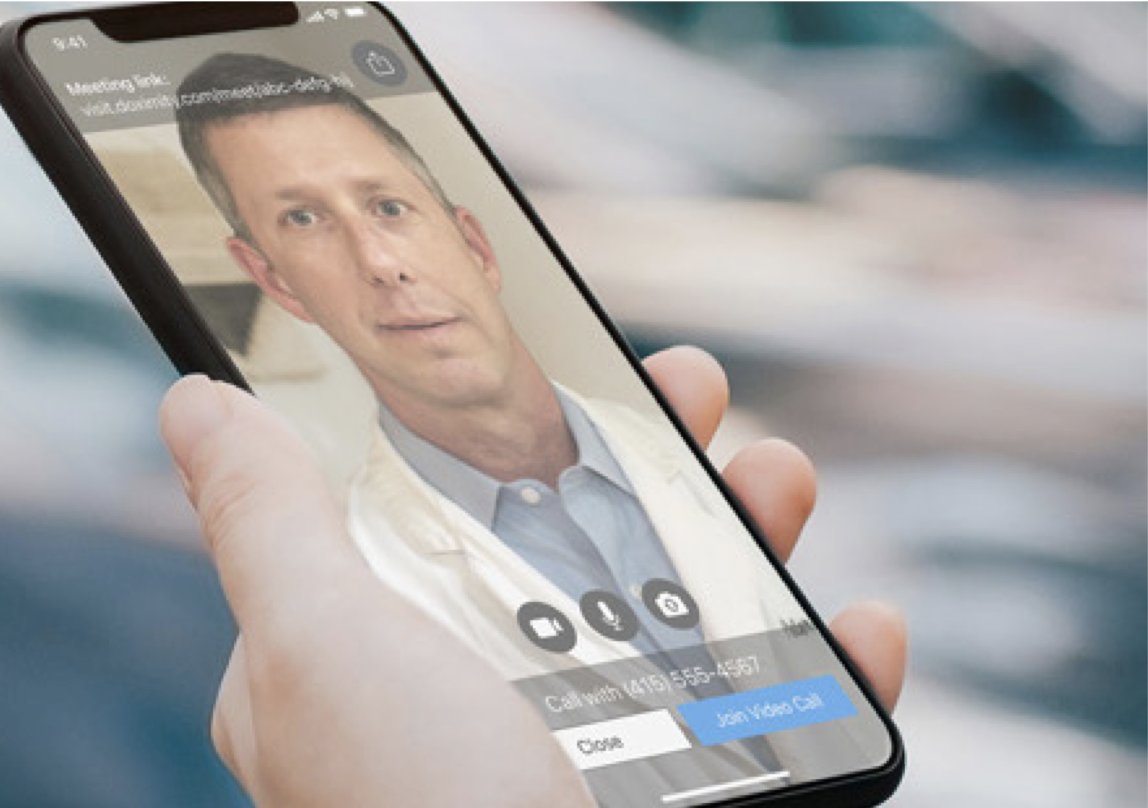
Telephone Visit
Documenting
This is a telephone visit originating from an established patient. Pt gave verbal consent.
Serving as a substitute for in-person clinic visit d/t COVID-19 pandemic.
Pt has not been in the clinic for a related condition in the last 7 days.
Total encounter/call time was _ minutes.
The call didn’t result in a face-to-face appointment at the time the call ended.
CC: document your chief complaint.
HPI: document your history of present illness.
PE: no need for vitals or physical exam.
A/P: document your assessment and plan.
Billing Codes
Medicare and Medicaid (including capitated plans):
G2012
Other private insurances:
| minutes | code |
| 5-10 | 99441 |
| 11-20 | 99442 |
| 21-30 | 99443 |
CMS is expanding their Medicare telehealth services benefits on a temporary and emergency basis under the 1135 waiver authority and Coronavirus Preparedness and Response Supplemental Appropriations Act. Building on prior action to expand reimbursement for telehealth services to patients with Medicare, interim final rule with comment (IFC), CMS-1744-IFC, dated March 30, 2020, further expanded this benefit on a temporary and emergency basis, retroactive to March 1, 2020.
Under these rules, many of these telehealth services that were “face-to-face” can now be furnished using audio/video, real-time communication technology instead of in person.
Stay tuned for an updated article with the new changes in billing and coding.
Video Visit
Documenting
This is a video visit originating from an established patient. Pt gave verbal consent.
Serving as a substitute for in-person clinic visit d/t COVID-19 pandemic.
Pt has not been in the clinic for a related condition in the last 7 days.
* Total encounter/call time was _ minutes.
The video call didn’t result in a face-to-face appointment at the time the call ended.
* optional if you are going to bill based on time
CC: document your chief complaint.
HPI: document your history of present illness.
PE: document vitals and physical exam. *1
A/P: document your assessment and plan.
*1: Use StatNote’s “no-touch” physical exam template. You need to document 3 vitals. (count respirations, use previous weight and height and confirm with patient for changes. Ask patient to check pulse and blood pressure at home if relevant)
Billing
Use your regular E/M billing codes: 99213-4
Portal Messages
As more patients are unable to come for face-to-face visits, clinicians are getting more messages on their inbox. You can definitively bill for your time spent answering this messages.
Make sure you create an encounter so that you can enter your billing codes. Document the following in your message reply. No need to create a new note.
Documentation
I spent 5 minutes or more discussing, evaluating, reviewing records, and determining a treatment plan as documented in the record.
Pt has not been in the clinic for a related condition in the last 14 days.
Billing
99451 – for > 5 minutes.
99452 – for > 30 minutes.
[zingtree name=”Zingtree” id=”218774012″ ]
What do you think? What tools are you using during the COVID-19 pandemic? How is it affecting your professional and personal life? Feel free to share. Comment below.


2 thoughts on “COVID-19 Resources”